What is ransomware?
Among the various types of malware that can affect a computer, perhaps the most widely known of them is ransomware. Ransomware can be described as a type of malicious software that can infect your computer system and then display messages stating that you need to pay a fee so that you can access the files in your computer and use it once again as before. Ransomware is meant to demand ransom and is a criminal scheme for making money. Such applications can be installed on your computer through deceptive links often sent within an email message, a website, or an instant message. The ransomware can lock your computer screen and even encrypt the files in your system using a password so that you cannot access them.
Tips on how to protect yourself as a company from ransomware
Here are some guidelines that you can use to prevent ransomware from getting into your computing system.
- Never open email attachments from unknown sources that you do not trust. Make sure that you check through the sender’s email address to ensure that the attachment is genuine.
- Do not open links presented in spam emails or unknown websites. These can lead to downloads which can install the ransomware into your computer. Such ransomware applications can then encrypt your data and files and demand ransom from you for releasing them.
- Under no circumstances share your personal data with unverified online entities that you may encounter through email, text or even a call. Cybercriminals often try to obtain personal data before they carry out the attack.
- If you have to download any media files or software applications, ensure that you do so only from a trusted website. The best and most reputed sites always have certain features that provide their reliability.
- Do not use unknown and unfamiliar USBs that you may have come across.
- Always use content scanning and content filtering on the mail servers to help prevent ransomware.
- If you use public Wi-Fi, you should use a VPN to stay protected from ransomware.
- An excellent way to ensure protection from ransomware is to keep your operating system and other software applications updated.
- It is essential to use robust security software to prevent ransomware attacks and keep it properly updated.
- You should also back up your files to easily access them even if there is a ransomware attack.
Want to learn more? Book a demo or a meeting with us!
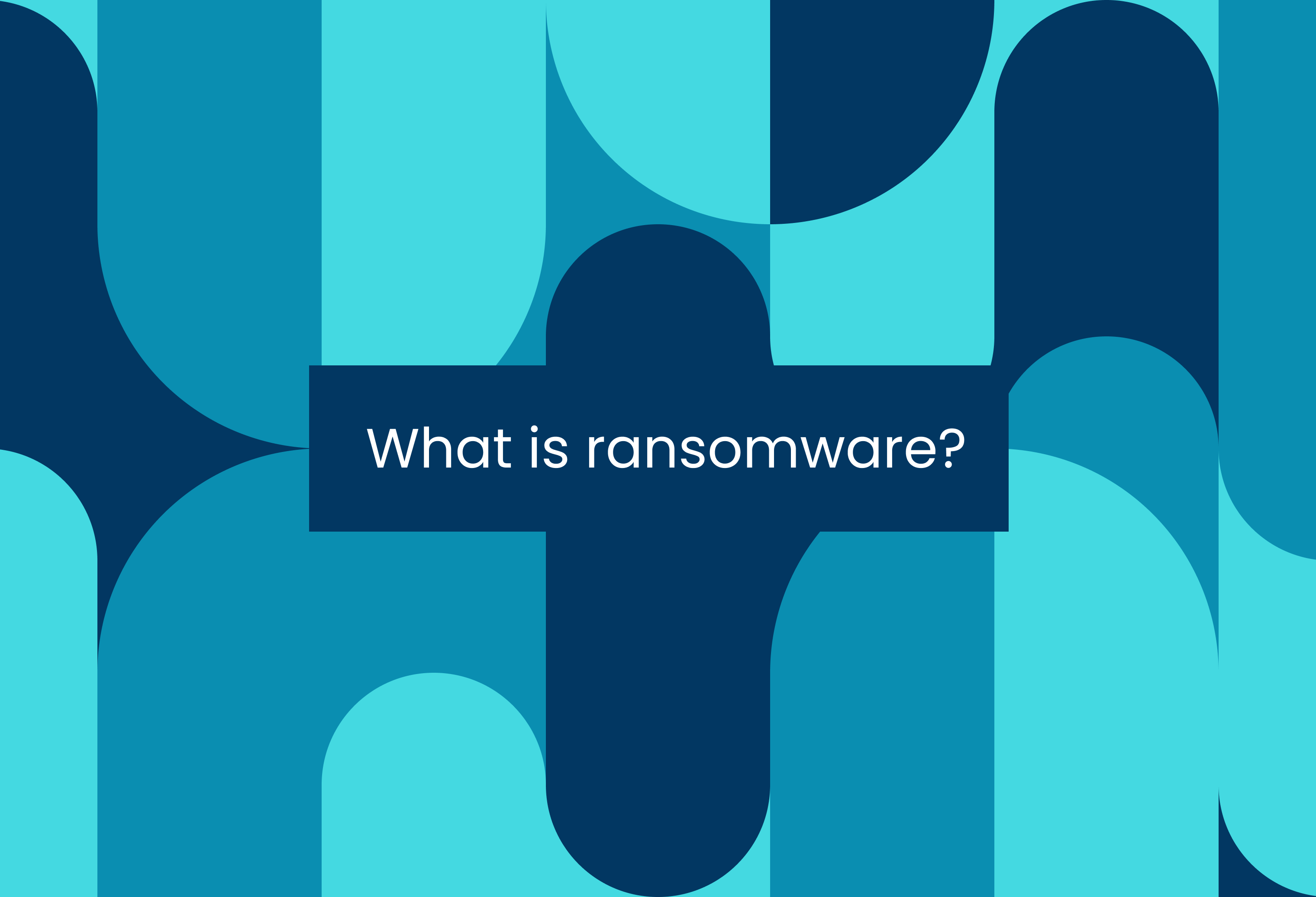



.png)
